40 Aplicaciones de diseño para iPhone y iPod Touch
El iphone ademas de ser un smartphone con un exelente diseño y una interfaz fabulosa, tambien es una increible caja tecnologica, que con las aplicaciones y herramientas adecuadas puede ayudarnos a resolver decenas de tareas diversas.
Si sos un diseñador, existen ciertas aplicaciones que te ayudaran y aportaran una gran cantidad de recursos para crear tus diseños con optimos resultados y de una manera simple y eficaz.
Gracias a una muy buena recopilacion realizada por Tripwire, te mostramos la lista con las 40 mejores aplicaciones de diseño para iPhone y ipod Touch, algunas pagas y otras gratuitas.
-
Mill Colour [gratis]
-
PhotoKeys
-
Sketches 2
-
Sketchbook MobileX [gratis]
-
Photoshop [gratis]
-
FinDaFont
-
Font Game
-
Kern
-
What the font [gratis]
-
Fontshuffle [gratis]
-
Typography Manual
-
Type Drawing
-
Cliqcliq Colors
-
MyPantone
-
ColorWatch [gratis]
-
Palettes
-
Minibooks [gratis]
-
Bill4Time [gratis]
-
Omnifocus
-
Air sharing
-
Ego
-
Twitterific
-
HTML cheat sheet
-
jQuery cheat sheet
-
Source viewer
-
iBlueSky
-
Dexigner News [gratis]
Para descargar el resto de las aplicaciones visitar | TripwireMagazine
The True Designers Watch! This is the iPhone-Version of the Chromachron watch, designed in the 1970?s by Swiss designer Tian Harlan. The color circle represents the course of the day by light and color degrees.
http://itunes.apple.com/WebObjects/MZStore.woa/wa/viewSoftware?id=320650164&mt=8&ign-mpt=uo%3D6#
ColorExpert [$9.99]
Need help finding that perfect colour scheme? Look no further because ColorExpert can help you with this difficult task. This application finds the best possible colour palettes so you can take your design to the next level! http://www.code-line.com/software/colorexpert.html
Palettes [$9.99]
This easy-to-use application is a real timesaver. You can grab awesome colour palettes from everywhere. You can also load colour palettes from a website. A great application filled with valuable features! http://maddysoft.com/iphone/palettes/
CliqCliq [$2.99]
This is another handy colour management application for your iPhone. Once you’ve got a palette you like you can email it to yourself as a colour file. It will also send it as a bitmap and text values. http://www.cliqcliq.com/
Billing
Minibooks [Free]
 Freshbooks is an online invoicing service. With this great application you can manage clients, send invoices, run timers and much more. Minibooks also synchronizes with your Freshbooks account so you can use it on the go. You could try this application by downloading Minibooks Lite. http://www.freshbooks.com/add-ons/iphone.php
Freshbooks is an online invoicing service. With this great application you can manage clients, send invoices, run timers and much more. Minibooks also synchronizes with your Freshbooks account so you can use it on the go. You could try this application by downloading Minibooks Lite. http://www.freshbooks.com/add-ons/iphone.php
Jobs [$1.99]
This application is all about convenience: add a job name and then press play to start tracking. When you’re done, you press pause. It really is that easy! You can run a single job, or several jobs at once. Every session is logged and every session can be named and exported. http://bjango.com/apps/jobs/
Bill4Time [Free]
 This is a free application that tracks various aspects such as time worked (supports both labour and travel time, as well as flat-fee billing), expenses incurred, schedules and project notes. Bill4Time Mobile also offers a project overview, where you can see all of a client’s projects and all entries associated therewith. http://www.bill4time.com/mobile/
This is a free application that tracks various aspects such as time worked (supports both labour and travel time, as well as flat-fee billing), expenses incurred, schedules and project notes. Bill4Time Mobile also offers a project overview, where you can see all of a client’s projects and all entries associated therewith. http://www.bill4time.com/mobile/
Time Management
MultiCal [$1.99]
Bring your Google calendar to your iPhone. You can add events wherever you are. Calendars can be added easily to and from the application and the calendars can be turned on or off to allow viewing only needed information. http://www.iphonebuzz.com/multical-google-calendar-access-for-iphone-256320.php
Omnifocus [$19.99]
Omnifocus is probably one of the most popular task management applications. It’s filled with great features and the intuitive interface makes you feel like you’ve used this application for ages. Still not convinced? Omnifocus won the 2008 Apple Design Award for Best iPhone Productivity Application. How ‘bout that? http://www.omnigroup.com/applications/omnifocus/iphone/
Todo [$9.99]
Todo makes task management simple and fun. Todo helps you focus on what matters most and allows you to integrate the Getting Things Done (GTD) methodology or your own. http://www.appigo.com/todo
File Management
Air sharing [$4.99]
This is probably one of the most versatile file management applications. Airsharing allows you to manage various files such as pdfs, docs, images and much more. http://avatron.com/apps/air-sharing/
FTP on the go [$6.99]
A most have for web designers who have a iPhone. This application has many features such as a FTP client, a text editor, a web browser and a file server. As you can see, FTP on the go is a lot of bang for your buck. http://www.ftponthego.com/
Files [$4.99]
Store and view your files on your iPhone. This application supports the most common file types, such as pdf, images, text, html, movie and audio files. Add bookmarks to longer documents; use search to find and filter files easily; delete unwanted documents with a simple swipe and tap; set a username and password to secure your data; Files has it all covered. http://www.olivetoast.com/Files/
Social Apps
Ego [$1.99]
Do you want all your web statistics on your iPhone? With Ego, you can easily see the statistics that matter to you. This application supports ember, feedburner, google analytics, twitter, vimeo and much, much more. http://ego-app.com/
Pixelpipe [Free]
![]() You’ve just made an incredible photo with your iPhone camera. But how can you get this picture to your social media? Pixelpipe supports over 110 social networks from around the world. You can also upload multiple files at once, so you don’t waste your precious time. http://pixelpipe.com/
You’ve just made an incredible photo with your iPhone camera. But how can you get this picture to your social media? Pixelpipe supports over 110 social networks from around the world. You can also upload multiple files at once, so you don’t waste your precious time. http://pixelpipe.com/
Tweetie [$2.99]
Tweetie is a great little application that allows you to access Twitter wherever you are. Tweetie also has an offline mode, so you can read your tweets if you don’t have an internet connection at the moment. http://www.atebits.com/tweetie-iphone/
Twitterific [$9.99]
Another great Twitter application for your iPhone. The great thing about Twitterrific is that it highlights nearby tweets with a link to Maps. There are also built-in hints to help you understand and use this software more easily. http://iconfactory.com/home/permalink/2009
Twitterfon [Free]
 Guess what? This is another Twitter client. TwitterFon is a simple, clean, easy to use, and is a superfast Twitter client for your iPhone and iPod Touch. There’s also a Twitterfon Pro for advanced users [$4.99]. http://twitterfon.net/
Guess what? This is another Twitter client. TwitterFon is a simple, clean, easy to use, and is a superfast Twitter client for your iPhone and iPod Touch. There’s also a Twitterfon Pro for advanced users [$4.99]. http://twitterfon.net/
Shozu [Free]
Shozu is another great social media application. It allows you to interact with a number of social websites such as YouTube, Facebook, flickr, etc. A must-have for all you social media addicts out there! http://www.shozu.com/portal/tour.do?refid=iphone
Cooliris [Free]
This application displays news and media from various sources in a 3D wall layout. Cooliris supports Yahoo, Flickr, Google and other various sites. The application has recently been updated and is now said to run much faster and includes support for Bing, Picasa, and Twitter. http://www.cooliris.com/iphone/
Code Apps
HTML cheat sheet [$0.99]
This application can be helpful if you’re looking for a HTML tag. You can use this application as a quick reference if you’re working on a project. http://itunes.apple.com/WebObjects/MZStore.woa/wa/viewSoftware?id=303696538&mt=8
Javascript cheat sheet [$0.99]
This application can be helpful if you’re looking for a HTML tag. You can use this application as a quick reference if you’re working on a project. http://itunes.apple.com/WebObjects/MZStore.woa/wa/viewSoftware?id=302719350&mt=8
jQuery cheat sheet [$0.99]
This application can be helpful if you’re looking for a HTML tag. You can use this application as a quick reference if you’re working on a project. http://itunes.apple.com/WebObjects/MZStore.woa/wa/viewSoftware?id=302090867&mt=8
PHP cheat sheet [$0.99]
This application can be helpful if you’re looking for a HTML tag. You can use this application as a quick reference if you’re working on a project. http://itunes.apple.com/WebObjects/MZStore.woa/wa/viewSoftware?id=302760278&mt=8
Source viewer [$1.99]
View Source lets you access any website and look at the source code for it. This is great when you want to get the HTML code for a specific element on a website. It comes with 2 modes so you can view the source and view the website normally. http://www.appstoreapps.com/2009/03/08/view-source/
Various
iBlueSky (mindmapping) [$9.99]
iBlueSky is a brainstorming and mind-mapping solution for the iPhone and iPod Touch. Collect and organise ideas you have at odd moments, then email the complete project in PDF and PNG formats to any contact.
http://itunes.apple.com/app/ibluesky-mindmapping/id291664204?mt=8#
SimpleMind Touch [$6.99]
SimpleMind Touch is a Mind Mapping tool that turns your iPhone or iPod touch into a brainstorming, idea collection and thought structuring device.
(The interface on this one is very easy to use. The lite version is free. If you are new to mind mapping, I strongly recommend trying this app and see how it goes. This link is to the paid version. Look for the free version.)
http://itunes.apple.com/WebObjects/MZStore.woa/wa/viewSoftware?id=304515487&mt=8
Dexigner News [Free]
This application delivers the latest design news directly to your iPhone. Get latest design news, current & upcoming design events and design competitions from Dexigner Design Portal on your iPhone. http://itunes.com/app/Dexigner
Previous post: 150+ Irresistible Fresh Articles for Designers and Developers
Next post: Top 10 on-line tools for Web Designers















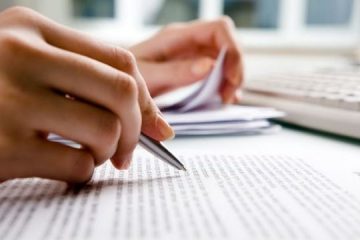


{ 6 comments… read them below or add one }
Nice list! Some of them I had never heard of! Liking the photoshop-shortkeys app
Hi there,
Thought you’d like to know about my own source code viewing app for iPhone and iPad. It’s called Code, and it works conveniently with Mobile Safari, using a special bookmark to open your current page in the code viewing app. It’s just $1.99 for a limited time in the app store. Check it out at http://codeapp.ca.
Cheers,
Aaron
A very informative article, many thanks. We are involved in the iPhone development field as well. http://bit.ly/biYROA
Nice roundup. I use Autodesk Sketchbook Mobile. Can be a wacom replacement if used with iPad
The mZINES – Mobile Comics Magazine is a web service that allows users to create stories with your photos
fun in the form of zines or directly by phone
web. No need to install anything. Share on Twitter,
blogs, Facebook, or anywhere.
Very useful information
I also came across another app which I can recommend
Graphic Design Quiz.
http://itunes.apple.com/us/app/graphics-design-quiz-for-iphone/id387240098?mt=8
The app keeps track of the users score. The hi-score is “guru design”. The user can post the score on facebook as well
{ 7 trackbacks }